"Save Optimized As..."
Sometimes when you try to save an optimized image in Adobe ImageReady, you don't get all the necessary file type options. For example, if you want to save a GIF you may only see the following options when selecting "Save Optimized As...":
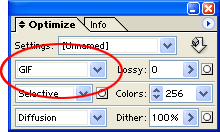 HTML and Images (*html)
HTML and Images (*html)- Images Only (*jpg or *png)
- HTML Only (*html)
The solution is to open the "Optimize" palette (Window > Optimize) and check which format is selected in the format drop-menu. If it is not set to the same format you wish to save, change it to the correct format.
Now select "Save Optimized As..." and the correct format should be available.