Photoshop Toolbox
The toolbox contains the main tools for working on images. Click any tool to select and use it.
A small arrow next to a tool in the toolbox indicates that the tool also has additional options available. In Photoshop, click and hold your mouse on a tool to see its options. For example, if you click and hold on the select tool, you'll see select options such as eliptical selction, single row selection, etc.
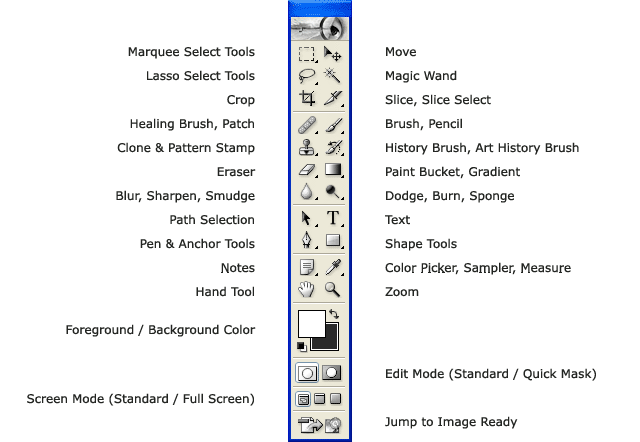
Tool Options
When you select a tool, additional options appear in the Tool Options bar (by default this is located just below the main menu). The example below shows the tool options bar when the rectangular marquee tool is active.
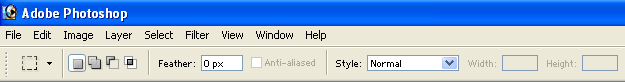
More Info
Marquee Select, Lasso Select, Crop, Healing Brush, Clone & Pattern Stamp, Eraser, Move, Magic Wand, Slice, Brush & Pencil, History Brush, Paint Bucket