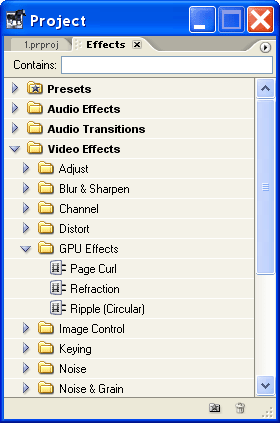
Adobe Premiere Effects
Premiere comes with a selection of video and audio effects which can be added to clips. Effects allow you to change the appearance of video or the sound of audio in many ways, from simple adjustments such as brightness and volume to complex special effects.
To see the available effects, open the effects window. By default this is found in the project window. You can also open it by selecting Window > Effects. To create a new window for the effects, drag the Effects tab away from the project window into an empty part of the workspace.
Expand the Video Effects or Audio Effects bins. You will see a selection of sub-folders containing effects in various categories.
To apply an effect, drag the effect from the effects window onto the clip in the timeline.
Once an effect has been applied, it will also appear in the Effect Controls window (see next page).
Next Page: The Effect Controls Window