AutoCompose Score: Export
When you are happy with the score, select File > Export > Soundbooth Score from the main menu.
You can save files in various formats. To save the score alone (i.e. without the referenced video or audio), choose an audio format such as .wav. To export a video file containing the score, choose a video format such as .avi.
The Options window will open before the file is saved — check everything and click OK.
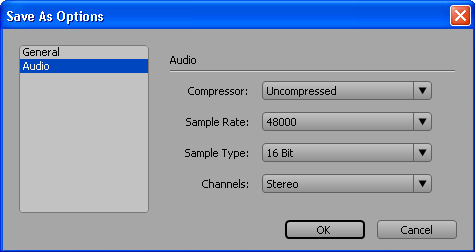
That's the end of this tutorial. Please post any comments or questions in the forum.