Windows Movie Maker Projects
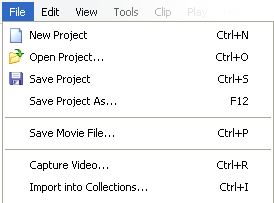 The most important thing to understand about making movies in Windows Movie Maker is how projects work. In fact this applies to all video editing software — virtually every such application has a similar system.
The most important thing to understand about making movies in Windows Movie Maker is how projects work. In fact this applies to all video editing software — virtually every such application has a similar system.
Projects are not movie files. A project is a special type of file that records information about which video clips are being used, which transitions are added, titles, audio, etc.
When you create a new project it is empty and you can't do much with it. To begin creating a movie you need to import files into the project. For example, you might have a whole bunch of shots from your family vacation that you want to edit into a watchable movie. This is how your workflow might go:
- Create a new project called 2007 Summer Vacation.
- Import video clips from your camcorder or hard disk location.
- Create a title for the movie.
- Preview video clips, decide which ones to include and which to leave out, and trim unwanted footage.
- Add the title and video clips to the timeline, arranging them in the desired order.
- Add a narration and music.
- Export the timeline as a new movie file.
The original video clips are not technically part of the project; the project only refers to them when creating the finished product. Video clips can be stored anywhere on your computer's hard drive (or network, external drive, etc). However you may find it easier to store your projects and video clips in the same place.
Notes:
- Project files have the extension .MSWMM (MicroSoft Windows Movie Maker).
- Imported video clips and other files are called source files or assets.
- Source files are not altered in any way. The finished project is an entirely new file.
- You can save projects at any stage of the editing process. You may have a number of half-finished projects at any one time. Just open a project, work on it for a while and then save it to continue later. If you ever decide you don't like your finished movie you can go back to the project and adjust it (assuming you've saved all the necessary source files as well).
- If you move source files to a different location after importing them, Windows Movie Maker will not be able to reference them and a blank placeholder will appear in the project instead. In this case you can right-click the placeholder and select Browse for missing file.