After Effects Projects
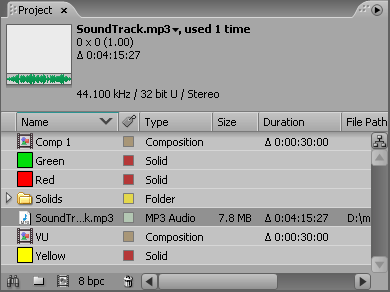 Working in After Effects means working with projects. After Effects projects are similar to Premiere projects — you import files, store them in the project panel and work on them in the timeline.
Working in After Effects means working with projects. After Effects projects are similar to Premiere projects — you import files, store them in the project panel and work on them in the timeline.
After Effects projects are saved with the .aep extension (short for After Effects Project).
There are a few things to be aware of when working with .aep files...
Only one project can be open at a time. If you open a new project the current one will be closed. You can however import a .aep file as an asset. All the assets of the imported project are included and available for the main project.
When you import a file into an After Effects project, the file itself is not added to the project — only a reference to the file. This allows you to maintain a small project file size with links to original media clips in various folders on your hard drive or network. Obviously you need to be careful when moving files around as links can easily be broken. For this reason you may find it easier to keep all your project and media files in the same folder where possible.
.aep files are not meant for general distribution. Unless you are collaborating on a project or sharing training resources, you wouldn't normally send other people these files. Instead you would render your project and distribute the resulting movie files (e.g. .mpg, .mov).
See also: Organizing After Effects Projects