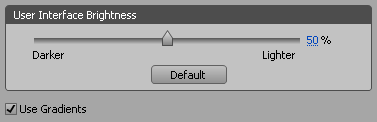Adobe CS Workspaces
Since the release of Adobe CS3 back in 2007, Adobe has been moving towards a common interface for all Adobe applications. The now-familiar system of frames and panels is found in most CS5 products.
There are exceptions and individual applications still have their own options and features. For example:
- Premiere allows you to maximize panels with the Tilde key.
- Panels are called palettes in Photoshop. You can hide them with the Tab key and reveal them by rolling your mouse to the left or right of the screen.
The screenshot below is the default Soundbooth workspace, which is a typical example of the CS3 interface. Panels are grouped into frames, and the currently active panel is highlighted with an orange border. For example, the highlighted Tasks panel below is grouped in a frame with the Effects panel.
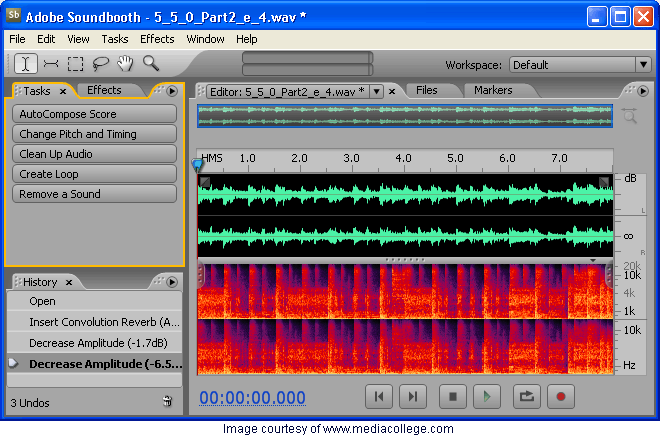
Most applications let you choose between various preset workspaces suitable for different tasks. For example, Premiere has different workspaces for audio, video editing, effect work, etc. You can also create and save your own custom workspaces.
You can move, dock and undock panels either by dragging the handles (small dots) at the top left and right of the panel, or by using the flyout menu at the right of the panel (triangle button).
You can also resize panels and frames by placing your mouse in the dividers between them and dragging. Frames dynamically stretch and shrink to maximize screen use.
Another nice feature is the ability to brighten and darken the entire interface. Found in the Preferences menu, this is very useful if you don't like the way the interface contrasts with your working files.