How to Create Layers in Photoshop
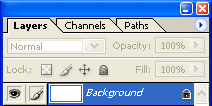 By default a photoshop image has one layer, called Background. If you look in the Layers palette you will see something like the example on the right.
By default a photoshop image has one layer, called Background. If you look in the Layers palette you will see something like the example on the right.
To add a new layer, go to the main menu and select Layer > New > Layer.
A window will appear like the one below. Enter a descriptive name for the layer — you can usually ignore the other options.
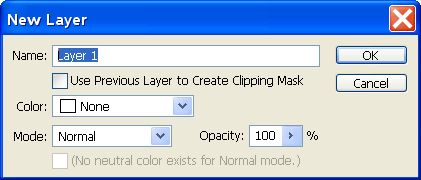
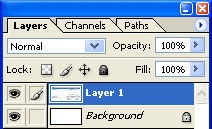 The new layer will appear above the currently selected layer in the Layer palette.
The new layer will appear above the currently selected layer in the Layer palette.
Note: To rename an existing layer, double-click the layer name.