Rounded Corners in Photoshop
There are several ways to create rounded corners using Photoshop. Here are three common methods...
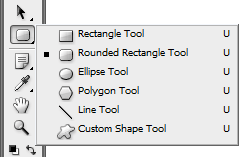
(1) Rounded Rectangle Tool (Photoshop 6+)
- Select the rounded rectangle tool from the toolbar (pictured right).
- In the options bar, select the desired roundness by adjusting the radius value.
- Draw a rectangle.
This gives you a photoshop shape which is quite flexible. However if you want to make it into a bitmap shape, right-click the layer in the layers palette and select "Rasterize layer".
(2) Use the Selection Tool
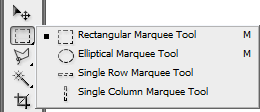
- Select the rectangle marquee tool (pictured right).
- Draw a rectangle.
- From the main menu, select Select->Modify->Smooth. Enter the desired corner radius.
- Fill the selection with whatever color you want.
(3) Draw the Corners by Hand
If you prefer to do things completely manually, or if you don't have access to Photoshop, here are some examples of how to draw rounded corners yourself.
Note: You may want to play around with anti-aliasing as well.
