Sound Mixers: Channel Inputs
The first point of each channel's pathway is the input socket, where the sound source plugs into the mixer. It is important to note what type of input sockets are available — the most common types are XLR, 6.5mm Jack and RCA. Input sockets are usually located either on the rear panel of the mixer or on the top above each channel.
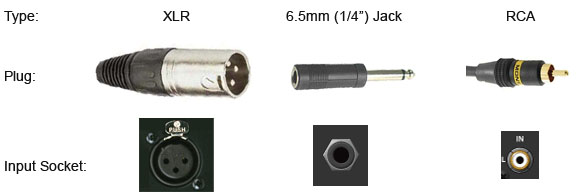
There are no hard-and-fast rules about what type of equipment uses each type of connector, but here are some general guidelines:
| XLR | Microphones and some audio devices. Usually balanced audio, but XLRs can also accommodate unbalanced signals. |
| 6.5mm Jack | Musical instruments such as electric guitars, as well as various audio devices. Mono jacks are unbalanced, stereo jacks can be either unbalanced stereo or balanced mono. |
| RCA | Musical devices such as disc players, effects units, etc. |
Note: For more information see Audio Connections.
Input Levels
The level of an audio signal refers to the voltage level of the signal. Signals can be divided into three categories: Mic-level (low), line-level (a bit higher) and loudspeaker-level (very high). Microphones produce a mic-level signal, whereas most audio devices such as disc players produce a line-level signal. Loudspeaker-level signals are produced by amplifiers and are only appropriate for plugging into a speaker — never plug a loudspeaker-level signal into anything else.
Sound mixers must be able to accommodate both mic-level and line-level signals. In some cases there are two separate inputs for each channel and you select the appropriate one. It is also common to include some sort of switch to select between inputs and/or signal levels.

Input Sockets and Controls
The example on the right shows the input connections on a typical mixer. This mixer has two input sockets — an XLR for mic-level inputs and a 6.5mm jack for line-level inputs. It also has a pad button which reduces the input level (gain) by 20dB. This is useful when you have a line-level source that you want to plug into the mic input.
Some mixers also offer RCA inputs or digital audio inputs for each channel. Some mixers provide different sockets for different channels, for example, XLR for the first 6 channels and RCA for the remainder.
Input Gain
When a signal enters the mixer, one of the first controls is the input gain. This is a knob which adjusts the signal level before it continues to the main parts of the channel. The input gain is usually set once when the source is plugged in and left at the same level — any volume adjustments are made by the channel fader rather than the gain control.
Set the gain control so that when the fader is at 0dB the signal is peaking around 0dB on the VU meters.
Other Controls and Considerations
Phasing: Some equipment and cables are wired with different phasing, that is, the wires in the cable which carry the signal are arranged differently. This will kill any sound from that source. To fix this problem, some mixers have a phase selector which will change the phasing at the input stage.
Phantom Power: Some mixers have the option to provide a small voltage back up the input cable to power a microphone or other device. See Phantom Power for more information.
Next Page: Equalization