Help! I Can't Access my Website!
- Note: In order to fully understand connection issues, you need to have at least a basic understanding of how the internet works and how your website is hosted. For more information see How the World Wide Web Works.
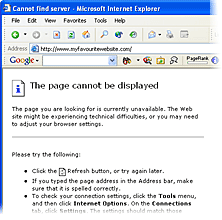 A common source of frustration (and often panic) for website owners is a failure of the internet connection with their site. We all know the feeling of visiting your pride and joy only to be greeted with "Error: The page cannot be displayed" or some equally frightening message.
A common source of frustration (and often panic) for website owners is a failure of the internet connection with their site. We all know the feeling of visiting your pride and joy only to be greeted with "Error: The page cannot be displayed" or some equally frightening message.
As well as the obvious issue of visitors being unable to see your website, connection problems may prevent you from updating the site, receiving and sending email, processing customer orders, etc.
If you find that you can't access your website, don't panic. It's important to understand that connection problems are a part of the internet and you need to learn to live with them without getting upset. Very few connection problems last long or are a serious cause for concern. There is also a very good chance that while you can't access your site, your customers still can.
Having said this, you probably still want to find out what's happening and (if possible) why. To do this you must take a slow, methodical approach and not jump to conclusions. Basically, you need to understand the potential causes of the problem and narrow them down until you identify the exact cause. There are two main possibilities:
- There is a problem with the website or the host server.
- There is a problem somewhere between your computer and the host server.
Most website owners assume that the problem lies with the website or server, but in fact it's more likely to be the second possibility. Please resist the temptation to contact your hosting provider and demand that they fix the problem - chances are the problem has nothing to do with them. Only when you have done a bit of investigating yourself should you begin asking for things to be fixed - if indeed there is anything to be fixed.
Testing
The best plan is to work through a series of tests which give you clues as to what's happening. Some tests are very simple and can be done by anyone, some are more complex and require expert skills. As a rule, the simple tests will give you less conclusive results.
| Question: | What This Tells You... | |
| If The Answer is Yes: | If The Answer is No: | |
| Can you reach other websites on the internet? | Your internet connection is working, so that's not the problem. | There is a problem with your computer or internet connection. |
| Can you reach other websites on the same server as your site (e.g. your hosting company's website)? | The server is working - the problem is most likely either your site or your domain name. | There may be a problem with your server, or with the pathway between your computer and the server. |
| Can you access your site using a different ISP? | The problem is with your ISP. | The problem is not specific to your ISP. |
| Can you ping your domain? | The connection to your server and domain is working. There may be a problem with the website or server configuration. | There is a problem with the connection to your server, or the server itself, or the domain name. |
| Is your domain name still active and pointing to the right place? | It's not a domain problem. | If your domain has been cancelled or otherwise tampered with, your site will not work. |
| Can you retrieve email from your domain? | Your server is working - the problem may be with your website or with your browser. | There may be a problem with your server, or with the pathway between your computer and the server. |
| Does a traceroute show a complete path to your server? | The connection to your server is working - the problem is with the website. | There is a breakdown between yourself and the server. The traceroute will tell you where. |
Random Internet Glitches
"Random Internet Glitch" is a completely unscientific term which we have invented purely for this article. It is not a recognised phenomenon as such, rather it is a useful way to describe the myriad of minor problems which occur around the internet every day. There are a few important things to understand about random glitches:
- They exist. Get used to it.
- Right now, somewhere in the world, someone is experiencing a glitch which would prevent them from viewing your website if they tried.
- Random glitches can have so many causes in so many different locations, and are usually so transient, that it is practically impossible to track them and identify the exact cause.
If someone complains that they experienced temporary problems at your site, and your server logs show no obvious errors or downtime, it's safe to assume a random glitch was at fault.
Summary
The majority of connection problems with your website will be caused by random internet glitches which are effectively beyond anyone's control.
If you can't connect to your website or email, in many cases the simplest thing to do is be patient and wait for ten minutes then try again. If you still have no luck, work through a methodical testing process to try and identify the cause.
Don't get upset by the occasional connection problem - they are a fact of life. However if these problems are occurring regularly you should start asking questions.
Remember: Two procedures which will help a lot are pinging and doing a traceroute.