Windows Movie Maker Interface
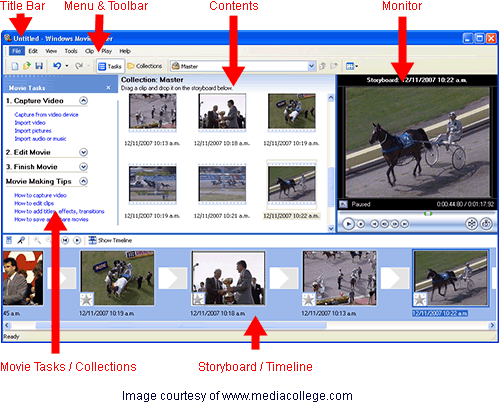
The Windows Movie Maker interface is conceptually similar most other video editing programs, although it is much simpler than professional applications.
The various areas of the interface are described below.
The title bar shows the name of the current project (new projects are called "Untitled" until you save them with a different name).
The menu bar includes most common functions such as creating new projects, editing files, viewing options, etc.
The toolbar includes shortcut buttons for common tasks (import, save, view, etc).
The Movie Tasks pane lists the most common tasks needed to create a movie, arranged in a logical order from start to finish. It also includes helpful tips.
If you click the Collections button in the toolbar, the Movie Tasks pane switches to the Collections pane. This shows a list of all your collections as well as video effects and transitions.
The Contents pane displays the contents of the currently-selected collection (contents can include video clips, graphics, sound files, etc).
The monitor allows you to preview individual files as well as the finished output. It works just like Windows Media Player.
The Storyboard/Timeline pane (AKA Workspace) id where you assemble clips and sound files to create the finished product. You can also add transitions, titles, narration, etc.
Notes:
- You can resize panes by dragging the border between them.
- If you deselect both the Tasks and Collections buttons in the toolbar, the Movie Tasks pane disappears and the Contents pane expands to fill the space.