Microsoft Word: Tables & Columns
A table is a grid of rows and columns that intersect to form cells. The lines that mark the cell boundaries are called gridlines. It’s often easier to read or present information in table format than in paragraph format. Using Word’s table feature, you can create a table and insert text, pictures, or another table into the table’s cells.
Creating a Table
There are two ways to create a table:
1. Insert a table by using the Insert Table dialog box or the Insert Table button on the Standard Toolbar.
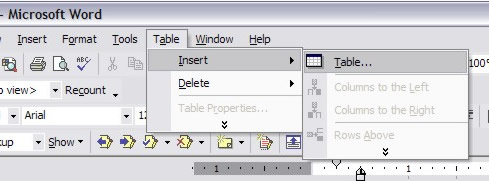
2. Draw a table by using the Tables and Borders Toolbar.
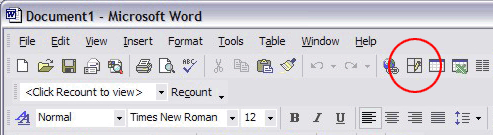
Columns, Rows and Cells in a Table
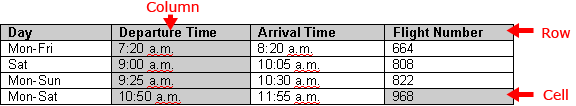
Note: You can apply formatting options to tables, such as borders and shading, or display a table with or without gridlines.
Keying and Editing Text in Tables
Keying and editing text in tables is similar to working with text in paragraphs. The Insert and Delete keys work the same way. But if you key text in a cell and press Enter, a new paragraph is created within the same cell. The first row of a table is often called the header row, in which each cell contains a heading for the column of text below it.
Shortcuts for Moving Between Cells
| To move to | Press |
| Next Cell | Tab |
| Previous Cell | Shift + Tab |
| First Cell in the Current Row | Alt + Home |
| Last Cell in the Current Row | Alt + End |
| Top Cell in the Current Column | Alt + PgUp |
| Last Cell in the Current Column | Alt + PgDn |