Photoshop Magic Wand Tool

![]() The Magic Wand tool allows you to select an area of an image based on its colour. The tool is located near the top of the Photoshop Toolbox.
The Magic Wand tool allows you to select an area of an image based on its colour. The tool is located near the top of the Photoshop Toolbox.
When you click an area in an image with the magic wand, all areas which are a similar colour are selected. You can specify various options to determine the exact selection.
Using the Magic Wand Tool
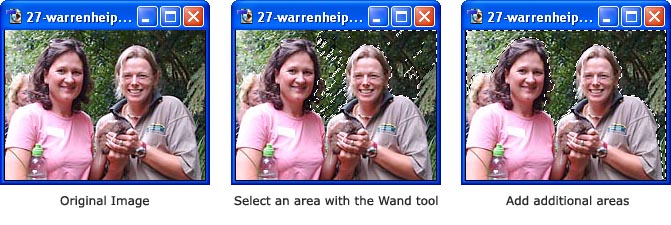
- Select the magic wand tool in the toolbox.
- In the options bar, select a Tolerance value (0 to 255). This determines how closely to match colours - higher tolerance means a larger selection.
- Check Anti-aliased to define a smooth edge to the selection.
- Check Contiguous to select only areas which are joined together.
- Check Use All Layers to select areas from all layers.
- Click the image in an area which you want to select.
Note: You can add and subtract to the selection by using your Shift and Alt keys, or clicking the selection buttons in the options bar.