Adobe Premiere Balance Effect
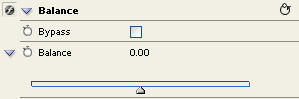 The balance effect allows you to adjust the balance between the left and right channels in stereo audio clips. The effect can be found in the effects window, under Audio Effects > Stereo > Balance. To apply this effect, select the appropriate clip in the timeline and drag the effect onto the clip (or drag the effect into the Effect Controls window).
The balance effect allows you to adjust the balance between the left and right channels in stereo audio clips. The effect can be found in the effects window, under Audio Effects > Stereo > Balance. To apply this effect, select the appropriate clip in the timeline and drag the effect onto the clip (or drag the effect into the Effect Controls window).
Once the effect has been applied, expand it in the Effect Controls window. Drag the slider left and right to increase the relative volume of the corresponding channel.