Adobe Premiere Error: Sequence Presets Missing
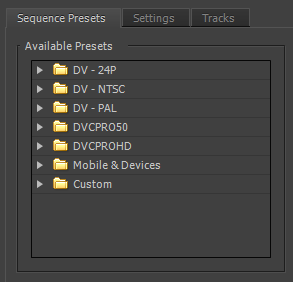
If you try to create a new sequence in Premiere Pro and find that some of the presets are not in the settings list, you've probably encountered some variation of Premiere Pro's "Revert to trial" bug. According to our experience and other reports, this is caused by Premiere Pro running in trial mode, most likely due to a license/activation issue.
The first solution to try is to close Premiere Pro, make sure your computer is connected to the Internet and restart Premiere Pro. Hopefully you'll get a message prompting you to activate the software or confirm your subscription. Do this and there's good chance the problem will be solved.
If not, the next option is a bit more of a drama but you'll have to do it...
- Uninstall Premiere Pro. If you have other Creative Suite programs and you want to be thorough, uninstall of of them.
- Run the Adobe cleanup script, which you can find at adobe.com/support/contact/cscleanertool.html. If you want to be thorough, run this script several times in a row.
- Launch Premiere Pro.
- Complete the software activation or subscription confirmation as described above. If you can't connect to the Internet, do the offline activation instead. Don't put activation off!
- Restart Premiere Pro.
Author: Dave Owen, Originally published: 2012-08-21