Export Quicktime Files in Adobe Premiere 6.x
If you haven't done so already, open your video clip in Premiere. From the File menu, select Export Clip. Choose Save For Web.
You will see a window like the one below. From the drop-menu, select Quicktime Progressive Download (for HTTP streaming) or Quicktime Streaming, then choose one of the detailed options.
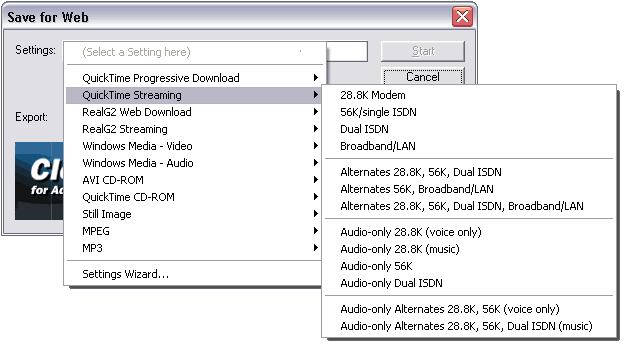
More information: