Export Windows Media Files in Adobe Premiere 6.x
If you haven't done so already, open your video clip in Premiere. From the File menu, select Export Clip. Choose either Advanced Windows Media or Save For Web. Either option will open a new window and allow you to adjust certain settings before exporting the file.
The Advanced Windows Media window is shown below and includes many preset options for different target audiences. You can also customise output settings, and enter optional details such as a title which will be recorded with the file (these things may be shown in the user's media player as they view the video).
The Destination is the location and name of the finished video file. This is the file you will upload to your server and be seen by end users. Windows Media files use a variety of extensions - the example here uses the common .wmv extension.
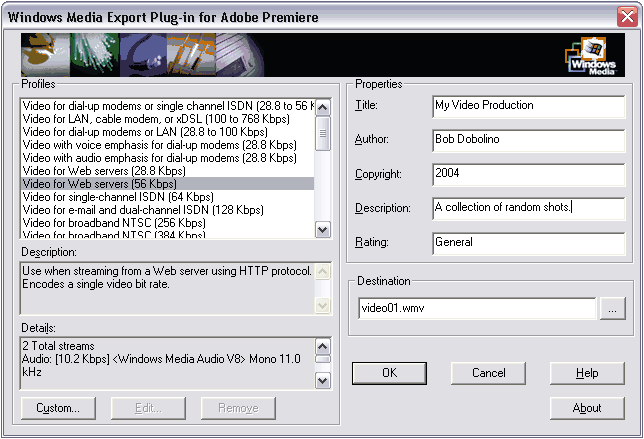
More information: