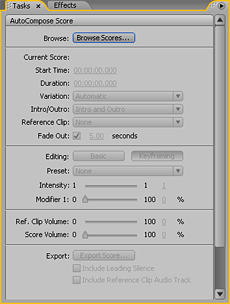
Soundbooth: AutoCompose Score
Soundbooth's AutoCompose feature allows you to create tailored royalty-free music to go with your videos.
Soundbooth doesn't actually create original music — it uses a set of pre-recorded clips that you can rearrange and customise. A fairly limited set of scores is provided free and you can purchase more online.
To get started, click the AutoCompose Score button in the Tasks panel. The AutoCompose panel appears as pictured right.
There are three steps to create your musical masterpiece: