Adobe Soundbooth Tools
The Tools panel is located immediately below the menu bar by default. However you can undock it and move it around as you like (drag the handle at the left edge). The panel includes six tools, as well as audio level meters and the workspace menu.
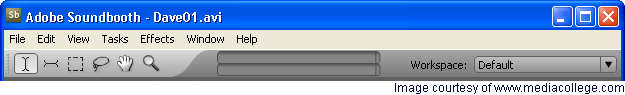
Tools
| Time Selection Tool | Selects all frequencies throughout the specified part of the file. | |
| Frequency Selection Tool | Selects a particular range of frequencies throughout the entire file. | |
| Marquee Tool | Selects a rectangular area Representing a range of frequencies over a period of time. | |
| Lasso Tool | Similar to the marquee tool, but allows you to select a free-form area of frequencies and time. | |
| Hand Tool | Allows you to drag the current view left and right. | |
| Zoom Tool | Magnify areas of the display. |
Level Meters
Monitor the overall audio level in dBFS (decibels below full scale). 0dB is the highest level (if the sound goes above this level distortion occurs).
Workspace Menu
This drop-menu allows you to quickly switch between workspaces. Workspaces offer different layouts to suit different types of task and workflow.