Saving Files in Adobe Soundbooth
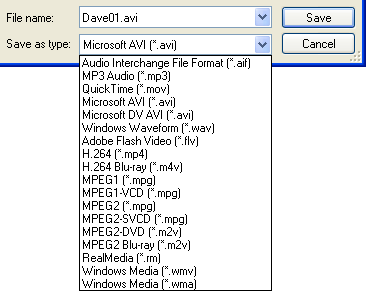 There are three options in the File menu for saving a file:
There are three options in the File menu for saving a file:
- File > Save
- File > Save As
- File > Save Selection
In addition to saving the file, there are various options under the Export menu item. We'll come back to them in a later tutorial.
The Save As window allows you to specify a format to save in. The available formats are pictured in the drop-menu.
When you click Save, an Options dialogue window will open. This allows you to adjust various settings before saving the file. The options you get will depend on the format you have chosen.
Check the settings and make any necessary changes, then click OK.