Attach and Send the Video
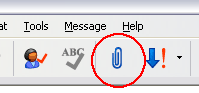 Once you have the video file saved on your computer, open your email program (e.g. Outlook Express) and create a new email. Click the Attach icon, select the video file and click OK or Attach. (For more information see Sending Email Attachments.)
Once you have the video file saved on your computer, open your email program (e.g. Outlook Express) and create a new email. Click the Attach icon, select the video file and click OK or Attach. (For more information see Sending Email Attachments.)
Note that attachments work a little differently in some email programs. Consult your help file if you have trouble.
With your video attached, send the email. Done!
Notes & Tips
Make sure the recipient is happy to receive video email. Some people don't like it, especially if they have a slow connection.
Remember that not everyone has Windows Media Player installed. Some people may not be able to open your video. If not, ask them which format they prefer and see if you can accommodate them.
Keep videos short and try to keep the file size down by selecting low-quality video settings. many email accounts will reject attachments which are too large. Anything over 2MB is getting too big for simple video clips.
If you have any questions please ask in our forum.