Connecting to an FTP Server
With any FTP client you will need the following information before you can begin transferring files. If you don't have these details, contact your hosting provider.
The FTP Host Server Location
This is an Internet address, similar to the URL of a website. It will usually be in the form example.com or ftp.example.com.
Username and Password
Fairly self-explanatory — you will need to enter these to login.
Remote Folder
Once you have logged in, you may need to navigate to the correct folder on the server. For example, most hosting accounts give you a "master folder" which contains other folders which include your website, email, statistics and other folders. You need to know which folder contains your website (or whatever files you need to transfer). Common names for web folders are public_html and www. Most FTP clients allow you to specify this folder in your settings, so it is automatically opened when you login.
The example below is from CuteFTP's Site Properties window. The label and comments fields are just for your own reference. The login method is usually "normal".
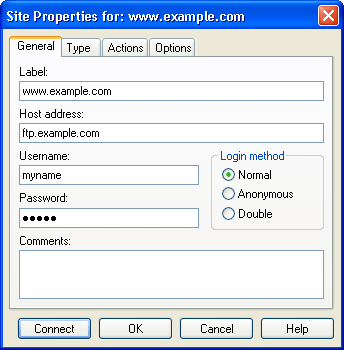
Once you have logged in you are ready to begin transferring files. If you have any questions, refer to your host or ask in our web design forum.