Autocomplete in IE 7
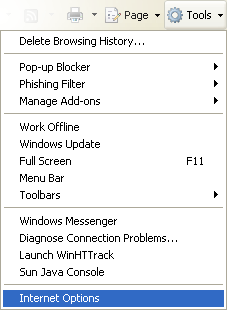 This page shows how to specify what information should be entered automatically into online forms. These instructions are for Internet Explorer 7 — for other versions go here.
This page shows how to specify what information should be entered automatically into online forms. These instructions are for Internet Explorer 7 — for other versions go here.
- Click the Tools button (pictured right), then select Internet Options.
- Click the Content tab.
- Under Autocomplete, click the Settings button.
- Click the checkboxes to set the types of information you want Internet Explorer to remember.
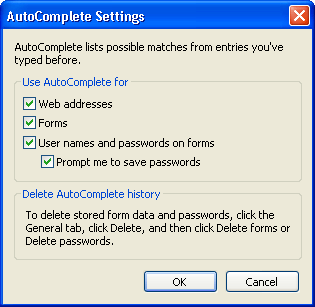
Delete Information
To delete information stored by IE:
- Click the Tools button, then Internet Options (as above).
- Click the General tab.
- Under Browsing History, click the Delete button.
- Click the buttons corresponding the the details you want to delete, or click the Delete all button to remove everything.