Convert 4x3 Video to 16x9 Widescreen
There are three ways to convert standard 4x3 video into 16x9 widescreen: Pillars, Stretch and Zoom.
Pillars
In this method there is no alteration to the image. The 4x3 footage is simply placed in the centre of the 16x9 frame, leaving vertical black bars (pillars) on each side of the frame.
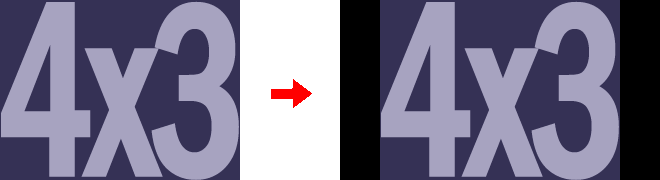
This is the "pure" method as it does not distort or lose any part of the original image.
Stretch
To maximise screen use, the 4x3 image can be stretched horizontally to fill the available space.

This method is popular with widescreen TV owners watching traditional 4x3 television programs. In some cases it can be surprisingly effective but purists shy away from it due to the picture distortion. Stretching is especially bad at making people look fat.
Zoom
The third method is to magnify the 4x3 image until it fills the widescreen frame but keeps the correct aspect ratio. This is similar to stretching, except that the image is zoomed in proportion without any picture distortion. Unfortunately this means losing parts of the image at the top and bottom.

Recommendation
Unfortunately there is no ideal way to convert 4x3 into 16x9, but in order to preserve the original quality and composition, pillars are the best option.