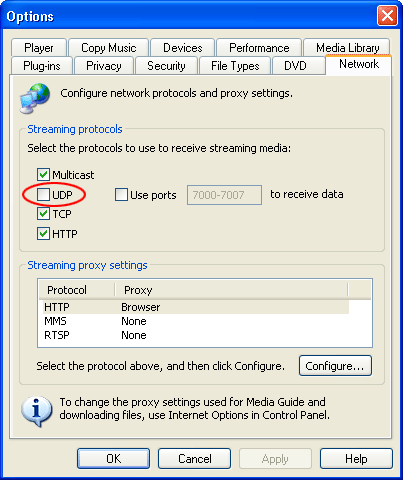Windows Media Player Error C00D11B6: Cannot play the file
This page shows you how to deal with the following error in Windows Media Player:
"A network firewall may be preventing the Player from opening the file by using the UDP transport protocol. To play this file, try opening the file without specifying UDP."
There are three things you can try to fix the problem:
(1) Specify a Different Protocol
If the URL of the media file begins with "mmsu:" or "rtspu:", try changing this to a different transport protocol such as "mms:" or "http:".
(2) Disable Your Firewall
If you use a firewall (and you should), try turning it off while you access the media file.
(3) Disable the UDP protocol
In the Windows Media Player menu, go to Tools > Options then select the Network tab. Uncheck the UDP checkbox like so: