The Current Time Indicator
The Current Time Indicator (CTI) is a blue triangular indicator which shows you where you are in the timeline. CTIs are used in several different panels.
In the main timeline panel the CTI appears with a vertical red line overlaid on the sequence tracks, as illustrated below. This CTI is linked to the program monitor panel — the monitor shows the same frame as the CTI. When you play the sequence you'll see the CTI moving from left to right across the timeline.
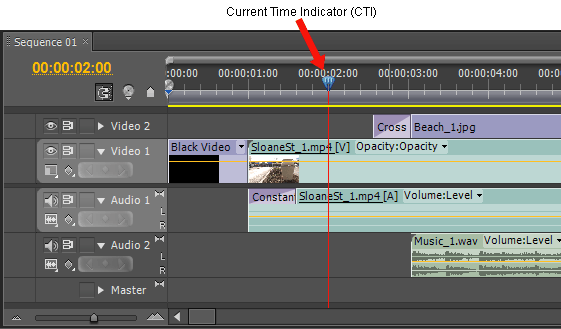
CTIs also appear in other panels including the Preview Monitor, Program Monitor and Effect Controls panel.
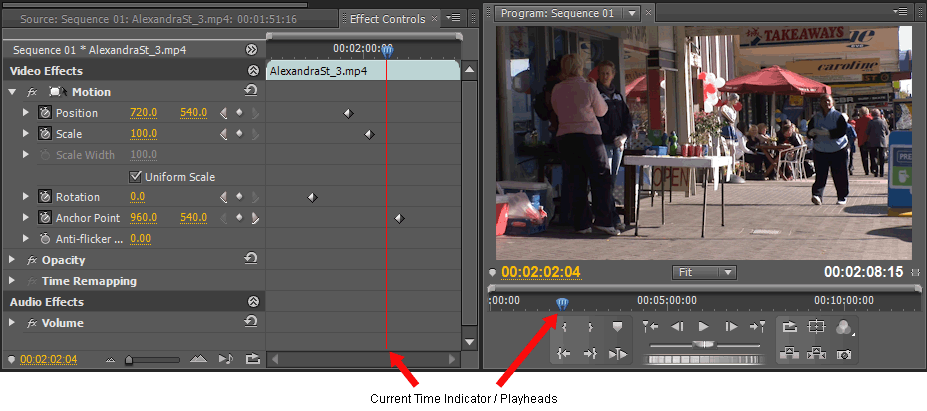
Many tasks depend on the position of the CTI, for example:
- Pasting clips into the sequence.
- Adding markers to a clip or sequence.
- Razor at Current Time Indicator (CTRL-K): This splits any unlocked clips at the point where the CTI is positioned.
Repositioning the Current Time Indicator
You can move the CTI using any of the following methods:
- Click anywhere in the time ruler and the CTI will go there instantly.
- Drag the CTI left and right to scrub through the sequence. Snap to edit points by pressing the Shift key while dragging.
- At the left of the Timeline panel, drag the time display or enter a specific time.
- In the Monitor panel, use any playback control.
Next Page: Other Panels