Other Common Panels in Premiere
There are many more panels available in Premiere. Some of them are accessible by clicking tabs in the default panels, others can be found in the Window menu. Here are a few examples...
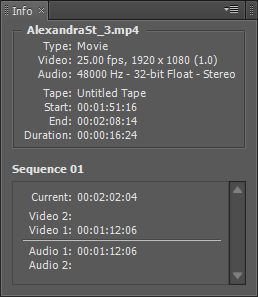 |
Info PanelProvides information about the currently selected object. |
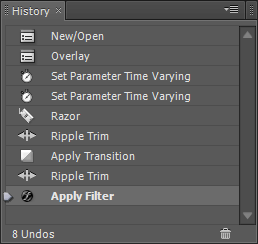 |
History PanelDisplays a list of recently performed actions. Allows you to move back through multiple undo levels to previous versions. |
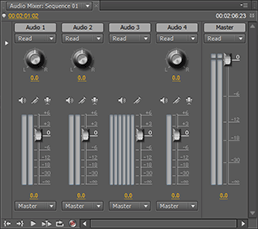 |
Audio MixerGives you control over the audio levels for individual tracks. Includes automation options. |
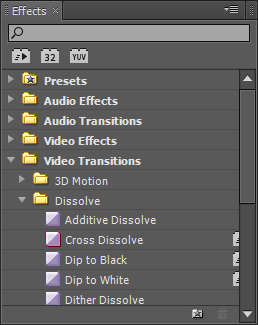 |
Effects PanelDrag video and audio effects and transitions from this panel to the timeline. Effects and transitions can then be modified with the effect control panel. |
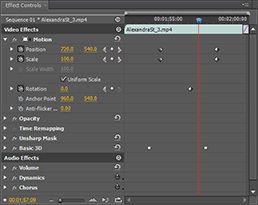 |
Effect ControlsControls various parameters for each effect which has been applied to a clip. |
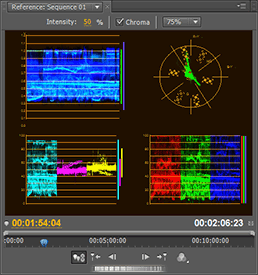 |
Reference MonitorA handy technical monitor for advanced users, giving you precise information about video clips. |
That's the end of this introductory tutorial. Keep an eye on our video editing tutorials for more information. If you have any questions, please ask in our video forum.