The Project Panel

The project panel is where you store all the elements needed to create your finished video. It can contain individual video clips, audio clips, titles, photos and graphical images. When you import new items they appear automatically in the project panel.
The project panel also contains sequences, which include all the data in a particular timeline. When you create a new project, the project panel contains a single sequence called Sequence 01.
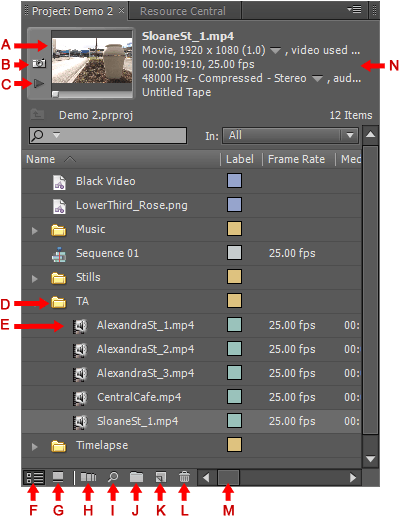
Items in the Project Panel
- A : Thumbnail viewer
- B : Set poster frame
- C : Play/Stop thumbnail
- D : Bin (folder)
- E : Media Items (video clips etc)
- F : List view
- G : Icon view
- H : Automate to sequence
- I : Find
- J : New Bin
- K : New Item
- L : Delete Selected Items
- M : Scrollbar (for media information)
- N : Information about the selected item
Next Page: The Monitor Panel