A Folder System for Your Image Files
The first task in organizing your image files is to create a folder system to store the files in. It is critically important to know exactly where on your computer your files are being saved, how to find them when needed, how to back them up, etc.
A common mistake is to save image files from a photo management program without actually knowing where the files are being saved. Don't just click the "Save" button if you don't know where the default location is. Try selecting "Save As..." from your menu and seeing where the program is trying to save the file.
A better idea is to create your own folder structure and always save your files there. You might like to create a folder called "photos" on your C drive or in My Documents. Inside this main folder, create more folders to hold groups of files (having too many files in one folder leads to confusion).
A common system is to use dates. In the example below, the main photos folder contains one folder for each year. Each year folder contains twelve folders - one for each month. This makes it nice and easy to go back through your archives looking for photos from a particular time.
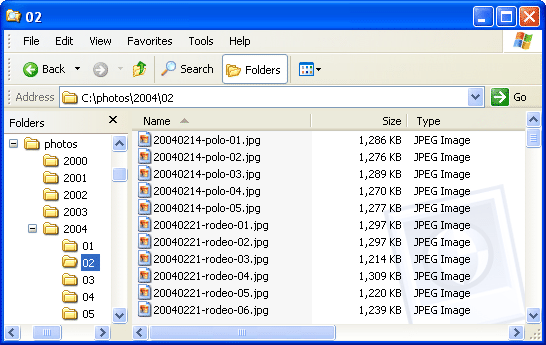
Note: Always use four digits for the year, and two digits for months and days (e.g. 01 for January, not just 1). This ensures that they are listed in the correct order.
You could also create folders based on topic, genre, photographer, etc. Put some thought into your system and decide which structure will best suit your needs.
Next Page: Naming System