Tabbed Home Pages in Internet Explorer 7
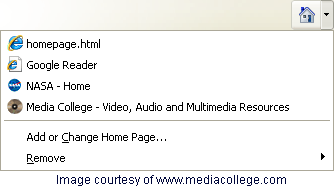
From version 7, Internet Explorer allows you to specify a collection of web pages to be a home page tab set. When your browser starts up or you hit the home button, all the home pages will open in separate tabs.
There are two ways to set up the home page tabs.
(1) Use the Home Button.
- Open the desired pages in your browser in the same sequence of tabs that you would like to use.
- Click the triangular button to the right of the home page button (pictured right). A drop-menu appears showing the names of your current home page tabs.
- Click Add or Change Home Page.
- A window appears like the one below. Select either Add this web page to your home page tabs or Use the current tab set as your home page.
- If you prefer, you can obviously use the second option to add a single page to your tab set.
- Click Yes.
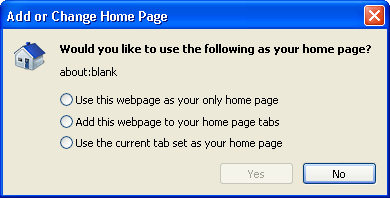
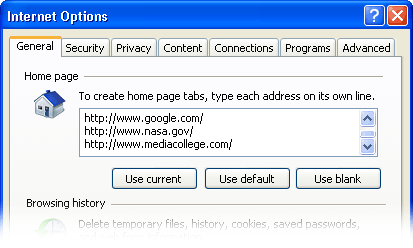
(2) Use the Tools Button / Menu
Click the Tools button or go to the Tools menu, then select Internet Options. The Internet Options window will open (pictured right).
In the Home page section, add all the pages, one per line, to the text field.
When you have finished updating the home page address, click OK.