What is OpenShot?
OpenShot is a free, open-source video editor. It is currently only available for Linux but it is scheduled to be available for Windows and MacOS by the end of 2013.
The image below shows the default screen when you launch OpenShot. As you can see, it's a fairly straightforward layout with the usual panels for project files, timeline, monitor, etc. Please note that this interface is undergoing a significant redesign and the new version looks like a big improvement—we'll post new screenshots, videos and other information in due course.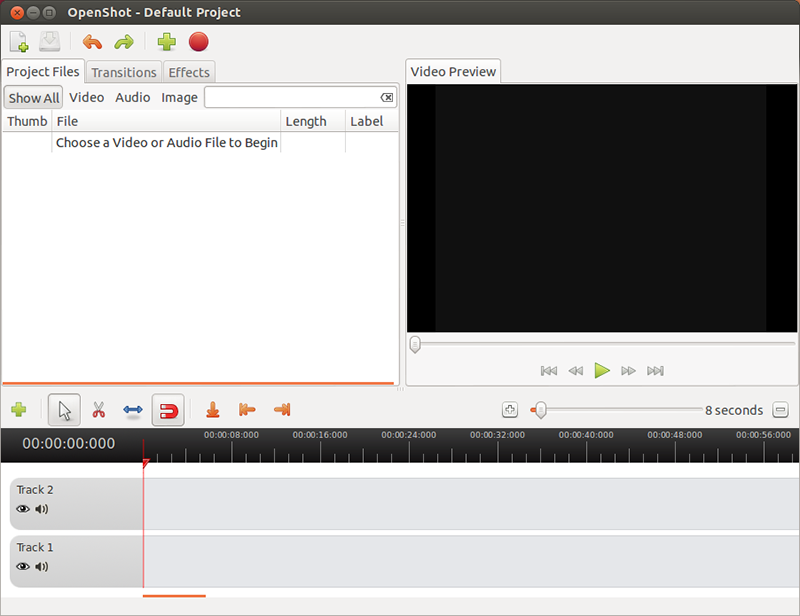
To download OpenShot go to www.openshot.org and follow the instructions. Remember that this is currently Linux-only and you'll probably want to use a common distro such as Ubuntu.
To learn how to use OpenShot, see our introductory tutorial.
Running OpenShot on Windows or Mac
It is technically possible to run OpenShot on a Windows or Mac computer by using an emulator, dual-boot system or VirtualBox. These options are not for the faint-hearted though. Chances are that if you don't already know how to do these things, you probably don't want to attempt them just so you can run a free video editor. However we will try to publish some more information for those of you who really can't wait for the native Windows or Mac version.