Music in Home Video
Note: Commercial music is covered by copyright, even when it is used for home video. Make sure you understand the restrictions on any music you choose to use. If you are unsure about copyright, you might like to check out some of the various royalty-free music catalogues and CDs available. Royalty-free music can be very good quality, and often has the advantage of being designed specifically to go with video images.
Using Music in Your Videos
When you watch films or TV programs you will notice that the action never goes for long without music. Music is so good at enhancing video that it is often said to be essential. Adding music to your home videos can be one of the best things you do to improve the quality. Music has a "wow" factor that impresses people and makes your videos feel professional.
Background Music When Shooting
First of all an important hint: When you are shooting your video, take note of any music playing in the background. If this music is audible on the video it presents two problems:
- The music will stop and start every time the shot changes, like a badly scratched record (for those of you who remember what that sounds like).
- You will not be able to add new music to the audio because it will clash with the background music. Your only option would be to remove the original audio altogether and only have the new music track.
Ideally you should turn off any background music while you shoot. This can be awkward, for example, if you are videoing a party and you tell everyone you're going to turn the stereo off you might get a bad reaction. You'll need to weigh the situation up and make a judgment call. It's not always worth it, but remember that the background music will be a big problem when you're editing.
If you plan to use the music which is being played as you shoot, make sure you record a long, unbroken segment. You might like to place your camera/microphone in a good position and leave it recording for several minutes just to get the audio.
Adding Music
In the old days of tape-to-tape editing, music was added using audio dubbing. This method is basically obsolete now so we won't go into it (if you do need help with tape dubbing, ask in our forum).
Digital computer editing has made everything much easier. All you need to do is import a music file into your editing application and add it to the timeline in it's own track. For more information about working with timelines see our editing tutorials.
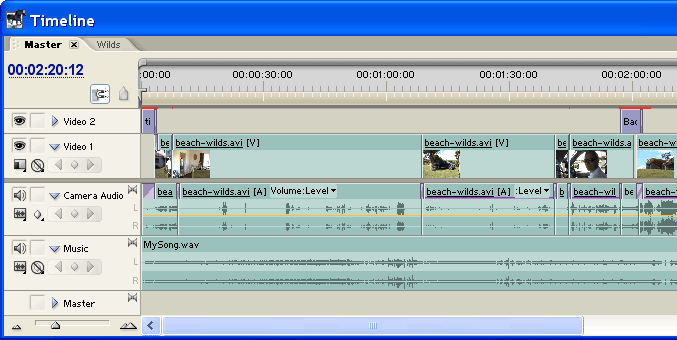
There are two ways to arrange your music and video:
- Arrange all your video clips on the timeline and then add the music to a new audio track.
- Add the music to an audio track and then arrange the video clips to go with the music.
If you just need a background "music bed" to go with your pictures you will probably opt for the first method. The second method is preferable if you want the music and video to be synchronised in any way. For example, it is nice to have certain lyrics or changes in the music happen at a chosen time in the video. This doesn't happen by accident — you need to line them up together in the timeline.
Volume
The volume of the music depends on the situation. Music beds are usually low volume compared to the main audio, while a band's performance will usually override any other audio.
Don't be scared to vary the volume over time. For example, you could start the music very quietly and gradually increase it to the point where it becomes the focus.
See an example of music in home video here.