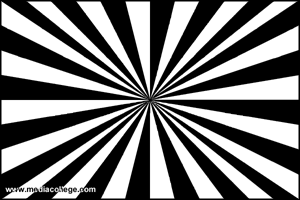Back Focus
If you find that your focus is sharp when you are zoomed in but soft when zoomed out, your back focus needs adjusting. This normally only happens to cameras with detachable lenses — consumer-level camera users shouldn't have to worry about it.
Technical Note: Back focus refers to the "focal flange length". This is the distance between the rear lens element and the CCD.
You will need:
- A camera with a back focus ring. It will be located toward the rear of the lens housing.
- A back focus chart like the one pictured is helpful, but any object with sharp contrast will do.
How to Adjust the Camera Back Focus
- Set your camera on a tripod or stable mount, with your subject (back focus chart or other contrasting object) at least 20 metres/70 feet away (or as far as possible).
- Your iris should be wide open, so it's better to perform this operation in low light. Alternatively, add some shutter speed or a ND filter.
-
If your lens has a 2X extender, switch it to
1X.
-
Zoom in on your subject.
-
Adjust the focus normally until the picture
is sharp. If you're using a back focus chart, the centre of the chart will appear blurry - your focus is sharpest when the blurred circle is smallest. (You can simulate this effect by looking at the chart above and defocusing your eyes.)
-
Zoom out.
-
Loosen the back-focus ring's locking screw,
and adjust the ring until the picture is sharp.
-
Repeat steps 3-6 until the focus is
consistently sharp.
- Tighten the back-focus locking screw.
Next Page: Depth of Field