Depth of Field
"Depth of field (DOF)" refers to the range of distances from the camera at which acceptably sharp focus can be obtained. This is a very important concept in video work, for two reasons:
- You really need to understand DOF to have full control over your focus. If you don't know how DOF works, then sooner or later you'll end up with soft footage that could otherwise have been saved.
- Knowing how to manipulate DOF opens up a massive range of creative possibilities.
The illustration below shows how the zone of sharp focus works. Technically speaking, there is only one point in this zone which is perfectly focused, and all other points are gradually less focused the further they are form this point. However, for practical purposes, we say that any image which isn't noticeably soft counts as being in focus.
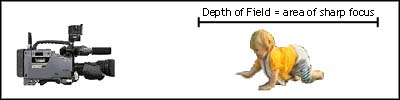
Notice that the DOF will tend to extend 1/3 in front of the focus point, and 2/3 behind it.
Controlling DOF
Now, here's the important point: Depth of field is not constant. It can be varied, using a number of tricks.
DOF is basically determined by the iris setting. The smaller the iris aperture, the greater the depth of field. This means that the more light you have on your subject, the easier it is to focus.
Naturally, in very low-light situations where the iris is open wide, depth of field is significantly reduced and focus becomes quite a challenge.
Factors which influence depth of field:
- Lighting conditions
- Camera filter
- Shutter
- Gain
- Lens angle (zoom)
There are many reasons for wanting to alter the DOF. Perhaps the simplest is to help with focus — the more DOF you have, the easier it is to maintain focus. If you need more DOF, you can:
- Add more lighting.
- Change or remove filters, to allow more light in.
- Add some digital gain (note: this compromises picture quality).
- Reduce shutter speed, or turn it off.
On the other hand, there are times when you may wish to reduce the DOF. This is often because you want the subject to be sharply focused but the background to be soft. This makes the subject stand out much more. (There will be some illustrations available soon to demonstrate this point). To reduce DOF, you can:
- Add a Neutral Density (ND) filter.
- Increase shutter speed. This will work best when there's not much movement in the shot.
- Reduce the lighting and open the iris. Be careful with this one — lighting is important and you don't want to reduce the quality of your pictures unnecessarily.
Many consumer camcorders have a feature known as "portrait effect". Activating this feature reduces DOF by adding a little shutter, forcing the auto-iris to open wider. As you might expect, you'll have more control if you select shutter speed and iris setting yourself.
Next Page: Focus Pull